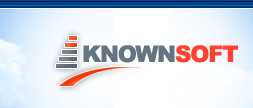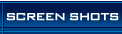|
Why choose Turbo Searcher
- Find any files in your gigabytes hard disks within 1 second
- Save you time and money immediately
- Powerful features
- UNLIMIT upgrades
- 30-day money back guarantee
- Free product lifetime technical

What our happy customers said:
 Your program is a true marvel. I am amazed at its speed and thoroughness. Your program is a true marvel. I am amazed at its speed and thoroughness.
I found some files that I thought were gone. The Windows search failed to find what I was looking for. Your program found them instantaneously.
--- David M. Everett, GARD Specialists Co., Inc.
 I find the new features very useful, also the "duplicate search". As you know, I appreciate the product very much and the interface is nice and user-friendly. I find the new features very useful, also the "duplicate search". As you know, I appreciate the product very much and the interface is nice and user-friendly.
--- Arthur R. Gotlieb, From Holland.
 Just wanted to let you know that I had a chance to evaluate several programs for finding files Just wanted to let you know that I had a chance to evaluate several programs for finding files
- ...
Your program is the best and stands head and shoulder above everyone else. The speed and easy are amazing. Keep up the good work.
--- User R.B., From USA
 I have to tell you that one reason for me to decide for buying a new software product is a good support and I must say that yours seems okay to me! no just kidding, I'm really impressed! I have to tell you that one reason for me to decide for buying a new software product is a good support and I must say that yours seems okay to me! no just kidding, I'm really impressed!
I'm very satisfied with your great product and I think I finally found "my" search tool.
I also will tell all of my friends of your great tool.
--- Lutz Gera., From German.
 After evaluating several file search products (...), i found your product the most appealing. After evaluating several file search products (...), i found your product the most appealing.
--- Daniel Gross, From Canada.
Read more...
|
|
Version history of Turbo Searcher

WHAT'S NEW(v3.50 Build 070207 - Feb/07/2007) For Turbo Searcher Network Edition NEW
- Added Thumbnail view, Icons View and List view.
- Added a feature for displaying image files in thumbnail view mode, supports JPG, BMP, TIF, PSD, PCT, PCX, GIF, TGA, PNG, TCP, ICO total 11 image formats.
- Added a feature checking mouse movement, which is used for "Index files when system is idle".
- Added a feature allowing users changing the idle time for Turbo Searcher Indexes thread.
- Added a feature searching texts within files is more exactly, now fully supports DOC, XLS, PPT, RTF, etc.
- Added an option "Keep original paths" in Move File dialog.
- Fixed a bug in "Open with..." and "Send to..." menu when right clicking on the founded files.
- Upgraded 7-zip components, fixed a secure bug when searching some kinds of ARJ files.
- Fixed a bug in searching Chinese characters and Japanese characters within Office documents.
- Removed the "Normal search automatically" from Search option, which is conflicted with Thumbnail view and Icon view mode.
- Fixed a bug in searching texts within files with zero size.
- Fixed a bug that Turbo Searcher cannot find Folders if whose file names include dot.
- Rewrote the index cache file format, so older version users should rebuild their index cache before doing a quick search.
- Rewrote the searching algorithm when entering one search text, now Turbo Searcher can list more results.
- Modified the default Index cache location name.
- Modified some default values in Exclude list.
- Mdified "Disable Boolean Operations" value from False to True in the default setting.
- Fixed a bug that always selected the first file in Duplicate searching.
- Fixed a bug that search some Japanese characters in file names.
- Fixed a bug that cannot save the Index option after Windows reboots.
- Fixed a bug that locks Turbo Searcher if there has no index paths specified when Turbo Searcher starts.
WHAT'S NEW(v3.50 Build 070207 - Feb/07/2007) For Turbo Searcher Standard Version NEW
- Fixed a bug in Boolean Search, now the double quotes added before&after search words work fine.
- Modified the register algorithms and register method, the license code includes the register name.
WHAT'S NEW(v3.50 Build 061114 - Nov/14/2006) For Turbo Searcher Standard Version
- Added Thumbnail view, Icons View and List view.
- Added a feature for displaying image files in thumbnail view mode, supports JPG, BMP, TIF, PSD, PCT, PCX, GIF, TGA, PNG, TCP, ICO total 11 image formats.
- Added a feature checking mouse movement, which is used for "Index files when system is idle".
- Added a feature allowing users changing the idle time for Turbo Searcher Indexes thread.
- Added a feature searching texts within files is more exactly, now fully supports DOC, XLS, PPT, RTF, etc.
- Added an option "Keep original paths" in Move File dialog.
- Fixed a bug in "Open with..." and "Send to..." menu when right clicking on the founded files.
- Upgraded 7-zip components, fixed a secure bug when searching some kinds of ARJ files.
- Fixed a bug in searching Chinese characters and Japanese characters within Office documents.
- Removed the "Normal search automatically" from Search option, which is conflicted with Thumbnail view and Icon view mode.
- Fixed a bug in searching texts within files with zero size.
- Fixed a bug that Turbo Searcher cannot find Folders if whose file names include dot.
- Rewrote the index cache file format, so older version users should rebuild their index cache before doing a quick search.
- Rewrote the searching algorithm when entering one search text, now Turbo Searcher can list more results.
- Modified the default Index cache location name.
- Modified some default values in Exclude list.
- Mdified "Disable Boolean Operations" value from False to True in the default setting.
- Fixed a bug that always selected the first file in Duplicate searching.
- Fixed a bug that search some Japanese characters in file names.
- Fixed a bug that cannot save the Index option after Windows reboots.
- Fixed a bug that locks Turbo Searcher if there has no index paths specified when Turbo Searcher starts.
WHAT'S NEW(v3.30 Build 052705 - May/27/2005) For Turbo Searcher Standard Version and Network Edition
- Fixed a bug when full text searching within a very small file.
- Fixed a bug when searching for the whole word within files.
Turbo Searcher Network Edition v3.30 was release on May/20/2005
- Turbo Searcher Network Edition is based on the award-winning Turbo Searcher standard version, besides all features of the standard version, the network edition supports powerful local area network(LAN) features.
- Added a feature for specifying computer name to search.
- Added a feature for specifying single IP to search.
- Added a feature for specifying an IP range to search.
- Added a feature for searching your whole network.
- Added a feature for adding additional IPs to search.
- Added a feature for adding exclusive IPs when searching.
- Added a feature for specifying user name and password for remote computers.
WHAT'S NEW(v3.30 Build 051805 - May/18/2005)
- Added History Item Number in Options. You can now change the number of file names used, paths used, etc.
- Added a ToolTip for every control in the search panels.
- Added a popup menu for the toolbar. You can now change the button size by right-clicking the buttons.
- Added Normal Search Automatically in Options. Turbo Searcher will now search those paths not included in the index list.
- Added an option to allow you to toggle the display of the splash image.
- Added Index State information to the ToolTip in the Windows tray icon.
- Added a menu for displaying the index log.
- Added an Index Priority option. You can now adjust the index thread priorities. Lower priority requires less CPU time.
- Improved the search algorithm. You can now limit your search results more accurately.
- Fixed a bug in searching by date.
- Fixed a bug in searching for file names that are very similar.
- Fixed a bug in searching for commas.
WHAT'S NEW(v3.20 Build 030405 - Mar/04/2005)
- Fixed the problems for Turbo Searcher cannot run on Windows 95 and Windows NT4.0, now Turbo Searcher can run on all of 32-bits Windows.
- Fixed some compatible problems for Windows NT4.0.
WHAT'S NEW(v3.20 Build 012805- Jan/28/2005)
- Added keyboard support for moving the focus from Search Panels to the Search Result window -- You can now use the Ctrl+Right Arrow button to move the focus to Search Result window. You can use the Ctrl+Left Arrow button to move the focus to Search Panel.
- Added double quote support for combined search phrases. This can isolate Boolean Operators. Turbo Searcher now supports more powerful and more complex search phrases in the box Name of the General Panel.
- Added a feature allowing you to disable parsing of the Boolean Operator in the Name box of the General Panel.
- Improved focus movement in search panels.
- Improved the appearance of the interface.
- Fixed a bug that prevented deleting files when searching for duplicates using the Byte-By-Byte comparison level.
- Fixed a focus problem in the Name box of the General Panel.
- Fixed other small search bugs.
WHAT'S NEW(v3.10 Build 012105- Jan/21/2005)
- Rewrote some algorithms for the search code. v3.10 is now more than 200% faster than v3.00.
- Added a feature to improve the power of the Folder Browser dialog.
- Fixed a bug in searching multiple file masks.
- Fixed a bug that prevented saving the settings during Windows shutdown.
- Fixed a bug that prevented finding some phrases when searching within files.
- Made other small improvements.
WHAT'S NEW(v3.00 Build 122404- Dec/24/2004)
- Rewrote the algorithm for indexing and searching codes. Indexing time is now 10% faster. Search time is 200% to 600% faster.
- Added exclusive file type in Index Option.
- Added exclusive paths in Index Option.
- Added a quick option for exclusive index paths.
- Added a feature to show the folder size in the search result list.
- Added a feature to allow specifying the sort method after searching has finished.
- Added features for smart search. The program now supports searching for path names as well as file names.
- Added features for Boolean searches in file names.
- Added a Group Search option. This allows you to define your own file mask list.
- Added features for moving the selected files to user-specified folder.
- Added a user-define parameter in the Open File As function.
- Added a feature that allows you to specify whether or not to run a macro immediately after launching a macro.
- Added a feature to show index processing information on the status bar.
- Added an option that allows the user to specify whether or not to exit Turbo Searcher by clicking the "X" button.
- Added an option to toggle searching in compressed archives as the default search behavior.
- Added a feature to allow stopping an index job immediately when indexing during idle time.
- Added an option to toggle indexing in compressed archives.
- Removed the ˇ°15 resultsˇ± limitation in the trial version.
- Improved the window show when launching Turbo Searcher from Windows Explorer.
- Fixed a bug that prevented opening a file within a compressed file using Open File As.
- Fixed a small bug in Open File As when closing the configure dialog after the user has typed something in the Program edit box.
WHAT'S NEW(v2.41 Build 111204- Nov/12/2004)
- Fixed a bug when searching texts within PDF files which located in a deep folder.
WHAT'S NEW(v2.41 Build 102804 - Oct/28/2004)
- Enhanced the indexing algorithm.
- Fixed a small bug that prevented stopping indexing immediately.
- Fixed a small bug when starting Turbo Searcher in the background.
WHAT'S NEW(v2.40 - Oct/22/2004)
- Added features for searching/indexing in compressed files. The program now supports ZIP, JAR, CAB, RAR, ARJ, GZIP, BZIP2, TAR, CPIO, RPM, 7Z and DEB formats. The found files will are now shown as blue text.
- Added features to allow the user to specify whether to search within compressed archives.
- Added the print time in the footer when printing or using Print Preview.
- Changed the default hot key from Shift+F1 to ALT+F1.
- Added features to allow saving search options as macros, and provided a simple macro manager.
- Added hotkeys for most commands, such as saving/opening search parameters, copying file name and full file name, clearing search results, saving as macros, etc.
- Fixed an EOF bug when exporting to CSV files.
- Fixed a bug in deleting files completely.
- Fixed a bug in Print Preview when scrolling to the right side of the Search Result window.
- Fixed a bug that prevented using the ALT key in the Option dialog to set the hotkey for opening/hiding Turbo Searcher.
- Enhanced the status bar indicator.
WHAT'S NEW(v2.25 - Sep/16/2004)
- Added Drag-and-Drop features for Path and Folders in the General search pane.
- Changed the dividing character in the search path.
- Added features for changing the hotkey that shows or hides Turbo Searcher.
- Added DELETE key support in Folders when deleting search paths.
- Added features for setting search phrases when searching for text within files.
- Fixed several small bugs.
- Enhanced the appearance of the interface.
WHAT'S NEW(v2.20 - Sep/2/2004)
- Added features for deleting Contain Text by pressing the DELETE key.
- Fixed Save/Read search results for Introductory Texts.
- Added features for Print and Print Preview.
- Added features to allow support for unlimited AND,OR, XOR in relative operations.
- Changed the display sequence of the Trial Remind dialog.
WHAT'S NEW(v2.10 - Aug/5/2004)
- Added features to allow searching for duplicate files. The program now provides 6 compare levels for different purposes, and powerful selection methods.
- Added a feature to Restore the main window size and position when Turbo Searcher starts.
- Added features for deleting history lists in the Search Name and Search Folder functions.
- Added a feature that shows information in the status bar when a file is read back.
WHAT'S NEW(v2.00 - June/29/2004)
- Added a feature to display Introductory Strings (Sample Text) when searching within files.
- Added searching within PDF files.
- Added a one-click button for finding any user-specified file type.
- Added a search page in the Option dialog, through which the user can specify more search options.
- Added an option for searching for "Whole Word" in the Contain Text pane.
- Fixed a small bug in General pane when searching in folders.
WHAT'S NEW(v1.20 - June/3/2004)
- Added an option that allows starting Turbo Searcher automatically whenever Windows starts.
- Added an option that allows building the index automatically whenever Turbo Searcher starts.
- Added background threads to update the file information, such as file icon and file description. Scrolling the search result window by using the scrollbar, is now quick and smooth.
- Modified some small algorithms for speeding up searching.
 Turbo Searcher v1.00 released on May/01/2004 Turbo Searcher v1.00 released on May/01/2004
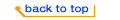
|