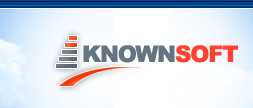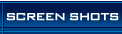|
What our happy customers said:
 Your program is a true marvel. I am amazed at its speed and thoroughness. Your program is a true marvel. I am amazed at its speed and thoroughness.
I found some files that I thought were gone. The Windows search failed to find what I was looking for. Your program found them instantaneously.
--- David M. Everett, GARD Specialists Co., Inc.
 I find the new features very useful, also the "duplicate search". As you know, I appreciate the product very much and the interface is nice and user-friendly. I find the new features very useful, also the "duplicate search". As you know, I appreciate the product very much and the interface is nice and user-friendly.
--- Arthur R. Gotlieb, From Holland.
 Just wanted to let you know that I had a chance to evaluate several programs for finding files Just wanted to let you know that I had a chance to evaluate several programs for finding files
- ...
Your program is the best and stands head and shoulder above everyone else. The speed and easy are amazing. Keep up the good work.
--- User R.B., From USA
 I have to tell you that one reason for me to decide for buying a new software product is a good support and I must say that yours seems okay to me! no just kidding, I'm really impressed! I have to tell you that one reason for me to decide for buying a new software product is a good support and I must say that yours seems okay to me! no just kidding, I'm really impressed!
I'm very satisfied with your great product and I think I finally found "my" search tool.
I also will tell all of my friends of your great tool.
--- Lutz Gera., From German.
 After evaluating several file search products (...), i found your product the most appealing. After evaluating several file search products (...), i found your product the most appealing.
--- Daniel Gross, From Canada.
Read more...

Our Awards:



.GIF)



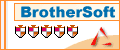




|
|
Overview of Turbo Searcher

Find Your Files within ONE Second
Turbo Searcher is the fastest utility in the world for finding any type of files through your local and network computers. All you need to do is type in your search words and press enter, everything you want is listed there within one second. See screen shots...
 Search all files within one second Search all files within one second
Type in your compact words or file masks, search 300,000+ files only cost less 1 second within your gigabytes hard disks. Turbo Searcher has its own index technologies which are more fast and more effective than others, and also provides other powerful features and UNLIMITE FREE upgrades. Never waste your precious time and never waiting any more when you are looking for your important files. Get this miraculous product FREE now and make your life more easier than ever.
 Support searching in specified folders Support searching in specified folders
Turbo Searcher supports searching in user specified folders not in all local drives always, the default searching folder is the whole disks which is the "Local Hard Drives" in Turbo Searcher, user can easily input their searching folders through typing, browser, drag&drop from Windows Explorer, or launch Turbo Searcher within Windows Explorer directly, which will lock your target and never show other redundant files in other paths.
 More searching paths More searching paths
Turbo Searcher supports searching in many different folders at the same time, as many as you wish,it also provides a simple facility to manage these folders.Its Smart Folder Examiner will remove the "small folders" included by others automatically for you. Also, Turbo Searcher can remember your searching paths automatically, which will expedite your selections when you start a new search in the same paths again.
 Search in result Search in result
Turbo Searcher not only supports searching in search results, but also supports searching in user inputed paths or user managed folders, these features are very convenient for user can swith between different searching folders very quickly, you never need to input the search folders every time for your every search.
 Fast index Fast index
Turbo Searcher uses multiple thread technology, it indexes the files in another seperate thread, and it will index the file name, file size, file modified time, etc very quickly, depends on your files on hard dsks, the most index time is about 2 minutes, such as on a 80GB hard disk with 400,000+ files, the index time is within 2 minutes.
 Quick Search Quick Search
We have our own index technologies in Turbo Searcher, which makes you find your files so fast, we call this technologies Quick Search, except this, Turbo Searcher also provides the normal search functions, which is like most search programs such as Windows Search Tool, normal search can search in folders which Turbo Searcher has not indexed them, it is also a good method when you want to search in your CDROMs or folders which you don't want to index.
 Lock your goal Lock your goal
Only want to list your files? or only want to list your folders? Not a problem, Turbo Search allows you specify your goal, thus you can specify searching for all files, only folders or both of them. This is a cool feature when you only want to list the files or folders in your searching target. It also supports searching in sub-folders or not, through controlling these search options, you can tail off your results significantly.
Download your FREE version here
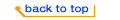
Easy to Use
Knownsoft designs Turbo Searcher for all peoples who are familiar with computers or not familiar with computers, using Turbo Searcher is quite easy, you can only click one button to do your searching job.With Turbo Searcher you can find your files through file names, folders, date, size, etc, For searching image, music and video files, all you have to do is click one button, it also supports One Click Search(OCS) for user specified file type, such as mp3,jpg,doc,etc.
 Only one step Only one step
Turbo Searcher provides One Click Search(OCS) features, through OCS you can search your music, video, or image files within one second, it also allows users define their own OCS extensions for their most often used file type easiely. Turbo Searcher supports group file masks search, users can define their own file masks under one group name, such as search all Microsoft Office files.
 Nice appearance Nice appearance
We have developed our own visual components to construct all search options, it is very easy to use and has a nice appearance, especially for the search option pane, you can show the option pane through clicking on its caption bar or hide it if you don't want to use them any more, through scrolling the window up and down to show more search panes, one pane includes one group search settings, we have sorted all options carefully so user can find their requirements quite easily.
 Hot key supports, automatical indexing Hot key supports, automatical indexing
Turbo Searcher provides many hot keys, which can speed your search easily, you can find almost every command has one hot key attached. After Turbo Searcher is launched, it will stay in Windows tray icon location, use the default hot key "ALT+F1" will show the main window of Turbo Searcher to start your search, and press again will hide it immediately.When Windows is started, Turbo Searcher will also start quietly in the tray icon location and start to rebuild all index in background thread, and only occupy very little CPU time and computer memory, the indexing job will be done after a cup of coffee time. User can change these default settings all in the option dialog easiely.
 Launch Turbo Searcher from Windows Explorer Launch Turbo Searcher from Windows Explorer
Turbo Searcher can be launched from Windows Explorer directly, we developed a Windows Shell extension component to ease your search process, it also supports searching in grouped selected folders at the same time from Windows Explorer.
Trial it FREE
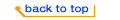
Powerful Search Options
Turbo Searcher provides a powerful search engine for searching ASCII texts, UNICODE texts and HEX character codes within files and supports searching within PDF files, it provides unlimited Relative Operator such as AND,OR,XOR,NOT,etc. It will show an Introductory Texts when searching into files, thus, you will know what the file looks like and don't open that file to check.
 Through file name, file size, file date, folders. Through file name, file size, file date, folders.
Turbo Searcher not only supports searching files through file name, file masks, but also supports searching your files through the file size, file modified date, file created date and file accessed date,etc. It also can lock your searching folders, not always search in your all local drives, these features can reduce your search results and lock your targets effectively.
 Search for ASCII texts, UNICODE texts, and HEX character codes Search for ASCII texts, UNICODE texts, and HEX character codes
When searching within files,Turbo Searcher provides powerful options such as looking for ASCII texts, UNICODE texts, or HEX character codes, and allow user specifying the case sensitivity of the searching terms, it also supports searching for the whole words, which can avoid the redundant results which may include your searching texts.
 Searching within PDF files. Searching within PDF files.
Turbo Searcher supports searching within PDF files, without that need to install any PDF softwares on your computer, it supports PDF 1.5 specification also.
 Searching within compressed archives. Searching within compressed archives.
Turbo Searcher allows user search within compressed archives, supports most popular compressed file formats, such as ZIP,RAR,CAB,JAR,ARJ,GZIP,BZIP2,TAR,CPIO,RPM,7Z and DEB, the founded files will be displayed as blue text, you can open/copy these files directly without need to decompress the archives first.
 Macro supports. Macro supports.
For most used search parameters or options, Turbo Searcher allows user save their selections as macro file, and also allows user binds a hot key with that macro, and whether run the macro or not after launched the macro, thus, pressing the hot key will list your needs very quickly and conveniently.
 Introductory Texts Introductory Texts
We developed a special technology when searching within files, it is called Introductory Texts, when searching within files, Turbo Searcher will display an Introductory Texts for the files which include the searching words user entered, so you don't need to open that files always to see what the files look like, of course you can change the colors and styles of the Introductory Texts which may make the results more clear.
 User define script User define script
Turbo Searcher provides a simple interface to user when they searching for texts within files, through which user can do their search job very easily. For professional user, we developed a script engine in Turbo Searcher, which can search UNLIMITE texts with UNLIMTE Relative Operator such as XOR, OR, AND, etc., this feature is very important if you have many terms or phrases to search within your files.
 Exclusive file types and paths Exclusive file types and paths
Turbo Searcher allows users specify their exclusive file types and paths when indexing, so those temporary paths, backup paths, temporary files will be excluded in your quick search, and which also speed the index process.
 Folder Size Folder Size
Turbo Searcher shows the folder size in your search results, it will add the size for all of the files under that folder, this feature make it possible for checking how many hard disk space occupied by the folder.
 Sort search results automatically Sort search results automatically
Turbo Searcher allows users choose whether sort the files automatically or not after found files, it has different sort ways, users can change these options easily in option dialog.
 Boolean Search, Smart Search Boolean Search, Smart Search
Turbo Searcher supports Boolean Search with four Relative Operators, such as AND, XOR, OR, NOT, which can narrow down the search results effectively. Smart Search means not only search for filenames, but also search for file paths. In general search, only return the files whose filenames match the search conditions, in Smart Search mode, Turbo Searcher will also return all of the files under the paths whose names also match the search conditions.
Download FREE now
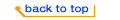
Search Duplicate Files
Turbo Searcher is not only a fast file search tool, it also supports searching duplicate files on your system, it provides six compare levels for different purposes, user can choose comparing file name, file size, file modify time, file CRC32 values, file MD5 values, and true BYTE-BY-BYTE comparison algorithms for their requirements. Combined with other search settings, user can search duplicate files in different folders and under different conditions. See the screen shots
 File name comparison. File name comparison.
Turbo Searcher provides a very simple comparison method by comparing file name when searching for duplicate files, this is a very fast process and can find your identical file on your local computers or network computers quickly.
 File size comparison File size comparison
The second comparison level in Turbo Searcher when searching duplicate files is comparing file size, this is the most fastest method.
 Modify time comparison Modify time comparison
Not only finding your duplicate files through comparing file name and file size, Turbo Searcher provides another comparison level is that through comparing the modify time of files, this feature is quite useful when you need to know the modify time of the files and what are all these files.
 CRC32 comparison, MD5 comparison CRC32 comparison, MD5 comparison
Turbo Searcher provides two more precious comparison methods when finding duplicate files are CRC32 values comparison and MD5 comparison, both of them are often used in current secure algorithms today, they produce more actual results when comparison two files, especially for the MD5 algorithm.
 True Byte-By-Byte comparison True Byte-By-Byte comparison
The most accurate comparison is the Byte-By-Byte comparison, Turbo Searcher also provides this feature, it will compare the contents of two files one byte by one byte, so it will never make any mistakes when searching for duplicate files.
 Powerful selection methods Powerful selection methods
Except providing 6 different comparison levels, Turbo Searcher also provides rich selection methods for the finded identical files, user can select the duplicated copies through the folers where the files located, or through file patterns, then you can delete or remove these redundant files as you wish.
Get your FREE version now
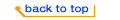
Search into Your LAN (Network Edition Feature)
Turbo Searcher Network Edition is based on the award-winning Turbo Searcher Standard Version, besides including all features of the Standard Version, this version of Turbo Searcher is used in a corporation mainly who has many computers to search. Turbo Searcher Network Edition allows you search into your whole Local Area Network(LAN) quickly, you can specify remote computer name, remote computer IPs, even you can specify an IP ranges to search. For those password protected computers, Turbo Searcher Network Edition provides a powerful access rights management, you can add user names and passwords as many as you want, especially, you can specify one remote computer with different user names and passwords.
 Specify the remote computer names. Specify the remote computer names.
Turbo Searcher Network Edition allows you specify several remote computer names at the same time, like "Server,FileServer,Lee", etc. Use a comma "," to separate them, then Turbo Searcher Network Edition will search into all of these computers.
 Search within an IP range. Search within an IP range.
Turbo Searcher Network Edition not only supports searching into a single IP address, you can also specify an IP range to search, it will first scan all of the valid IPs within this range, and then search into the valid ones one by one very quickly.
 Additional/Exclusive IPs. Additional/Exclusive IPs.
Besides the computer names, single IP, and the IP range, Turbo Searcher Network Edition also allows you adding additional IPs to search, or adding other exclusive IPs from your IPs which you want to search, for example, when you search within an IP range, if you add some exclusive IPs, Turbo Searcher Network Edition will skip them when it is searching.
 Remote access management. Remote access management.
Turbo Searcher Network Edition has a powerful passwords management system, through which you can add the correct user names and passwords for single remote computer, bunch of IPs, especially, you can add more user name/password pairs as many as you wish for one remote computer.
 Search over your whole network. Search over your whole network.
Turbo Searcher Network Edition can search over your whole network very easily, it will use the passwords you have configurated automatically, and will enumerate all computers in your LAN and search into them one by one.
Download Now
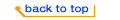
Major Features:
- Find any type of files very quickly, the most search time is within one second.
- Shows Introductory Texts when searching in files.
- Supports searching within compressed archives, it supports most popular compressed file formats, such as ZIP, JAR, CAB, RAR, ARJ, GZIP, BZIP2, TAR, CPIO, RPM, 7Z and DEB.
- Hot key supports, combine almost every command with a hot key.
- Search duplicate files, provide 6 different compare levels for different purpose.
- Provide powerful selection methods for the found files.
- Allows specifying powerful searching conditions, such as filenames, searching folders, file date and file size, etc.
- Allows searching files on network computers.
- Allows specifics containing text, HEX code in searching files.
- Allows searching in many file types, like Microsoft Office files,CPP,TXT,HTML, etc.
- Allows searching in PDF files. No need install any PDF programs.
- Use Relation Operator to combine searching conditions.
- One Click for searching Image files, Music files and Video files.
- One Click for searching user specified file type.
- Search files in nomal way like Windows File Search Utility but more powerfully.
- Save/Open search result.
- Save/Open search option.
- Specify your own programs to open the found files.
- Open the parent folder for found files.
- Search result statistics.
- Copy file name, file path and files.
- Rename files.
- Delete files to Window Recycle Bin or completely.
- Only search files or folders.
- Window Explorer-like popup menu.
- Window Shell enable, you can start Turbo Searcher in Window Explorer directly.
- File drag&drop support.
- Print/Print Preview
- Unlimited Relative Operator, such as XOR,AND,OR,NOT,etc.
- Macro supports, save search options as macro file, and run them easily.
- Supports four view modes, in Thumbnail view, Turbo Searcher can display JPG, BMP, TIF, PSD, PCT, PCX, GIF, TGA, PNG, TCP, ICO total 11 image formats.
What our happy customers talk about our product.
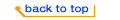
|