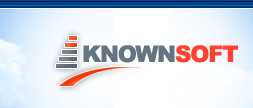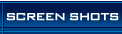|
Why choose Turbo Searcher
- Find any files in your gigabytes hard disks within 1 second
- Save your time and money
- Powerful features
- UNLIMIT upgrades
- 30-day money back guarantee
- Free product lifetime technical

What our happy customers said:
 Your program is a true marvel. I am amazed at its speed and thoroughness. Your program is a true marvel. I am amazed at its speed and thoroughness.
I found some files that I thought were gone. The Windows search failed
to find what I was looking for. Your program found them instantaneously.
--- David M. Everett, GARD Specialists Co., Inc.
 I find the new features very useful, also the "duplicate search". As you know, I appreciate the product very much and the interface is nice and user-friendly. I find the new features very useful, also the "duplicate search". As you know, I appreciate the product very much and the interface is nice and user-friendly.
--- Arthur R. Gotlieb, From Holland.
 Just wanted to let you know that I had a chance to evaluate several programs for finding files Just wanted to let you know that I had a chance to evaluate several programs for finding files
- ...
Your program is the best and stands head and shoulder above everyone else. The speed and easy are amazing. Keep up the good work.
--- User R.B., From USA
 I have to tell you that one reason for me to decide for buying a new software product is a good support and I must say that yours seems okay to me! no just kidding, I'm really impressed! I have to tell you that one reason for me to decide for buying a new software product is a good support and I must say that yours seems okay to me! no just kidding, I'm really impressed!
I'm very satisfied with your great product and I think I finally found "my" search tool.
I also will tell all of my friends of your great tool.
--- Lutz Gera., From German.
 After evaluating several file search products (...), i found your product the most appealing. After evaluating several file search products (...), i found your product the most appealing.
--- Daniel Gross, From Canada.
Read more...
|
|
Frequently Asked Questions:

General:
1. What is the Turbo Searcher Standard Version, Network Edition, and their difference?
2. Does Turbo Searcher has or embeds any viruses, spywares, malwares or other hidden files?
3. Will Turbo Searcher steal any information on my computer?
4. How long does it take for most searches?
5. Why does Turbo Searcher find files so fast?
6. How does the cache update?
7. How long does it take for building the index?
8. Is the cache a file or not?
9. Does the cache file use a lot of hard disk space?
10. What can I do with Turbo Searcher?
11. What is the meaning of normal searching?
12. Why are the results empty for searching duplicate files in trial version?
13. Why I cannot find the files really containing my searching words?
14. What is the system requirement?
15. Can I get the answers of all type of questions if I am not a registered user?
16. If I have new features required, are you welcome?
17. I only want to list "system", not list "asystem" and "systemb", how can I do?
Registration:
1. Is your online order form secure?
2. Is your online order form quick?
3. Do you provide money back guarantee?
4. Do I have to pay for the upgrades?
5. Is tech support free?
6. What if I don't want to use my credit card over the Internet?
7. What happens after I send in the order?
8. I have more questions - who should I write to?
9. If my credit card is rejected by your system, how can I do?
10. How much do I cost for your full version delivery?
General:
1. What is the Turbo Searcher Standard Version, Network Edition, and their difference?
Turbo Searcher Standard Version is an award-winning fastest file search tool for searching any type of files on your local computer and network computers, it provides many search options for your needs. It is a complete replacement tool for Windows File Search Utility.
Turbo Searcher Network Edition is based on the Turbo Searcher Standard Version, besides including all features of the Standard Version, this version of Turbo Searcher is used in a corporation mainly who has many computers to search. Turbo Searcher Network Edition allows you search into your whole Local Area Network(LAN) quickly, you can specify remote computer name, remote computer IPs, even you can specify an IP ranges to search. For those password protected computers, Turbo Searcher Network Edition provides a powerful access rights management, you can add user names and passwords as many as you want, especially, you can specify one remote computer with different user names and passwords.
2. Does Turbo Searcher has or embeds any viruses, spywares, malwares or other hidden files?
ABSOLUTELY NO! We test and scan our programs completely before we release it, we PROMISE that our program DOES NOT include all of these baleful programs, and also DOES NOT include any hidden files which may be running silently in your system!
3. Will Turbo Searcher steal any information on my computer?
ABSOLUTELY NO! Turbo Searcher will never steal or send any information on your computer to us to others! It obeys the international law and respects the privacies of all people.
4. How long does it take for most searches?
In most searches, Turbo Searcher will only take 1 second even less.
5. Why does Turbo Searcher find files so fast?
Because Turbo Searcher builds a cache for all of your local computer files and network computer files, searching in cache is much faster than in your disks.
6. How does the cache update?
Cache can be updated manually or automatically, you can choose your selection in "Option" dialog.
7. How long does it take for building the index?
Turbo Searcher uses multiple thread technology, it indexes the files in another seperate thread, and it will index the file name, file size, file modified time, etc very quickly, depends on your files on hard dsks, the most index time is about 2 minutes, such as on a 80GB hard disk with 400,000+ files, the index time is within 2 minutes.
8. Is the cache a file or not?
Yes, a cache is a file.
9. Does the cache file use a lot of hard disk space?
It depends on how many files on your disk or network computers. For example: 480,000+ files only have 40MB for the cache file.
10. What can I do with Turbo Searcher?
Using Turbo Searcher you can find any type of file instantly. Did you forget the folder of "sale.doc" file? just type "s*.doc" or "*e.doc" or "sale*.*", or "*.doc", everything you need is listed quickly. You can also specify your search folder, one click for searching image files, music files and video files. Do you need to search in files for strings or HEX codes? Or search for them together? yes, Turbo Searcher can help you.
Turbo Searcher also can help you search for duplicate files in your system, it provides six comparison levels, from fast to accurate. It also can search within compressed archives, and supports most popular compressed file formats such as ZIP,RAR,CAB,JAR,etc. Click here to read more.
11. What is the meaning of normal searching?
In default search method, Turbo Searcher will search files in cache. You can also search without using the cache: to do this uncheck the "Quick Search" option. In such cases Turbo Searcher will work just like Windows File Search Utility, but more powerfully.
12. Why are the results empty for searching duplicate files in trial version?
Before V3.00, the trial version of Turbo Searcher only list 15 results, when searching duplicate files, it will search in results which are according with other settings such as searching folder, searching names, so if you find 15 mp3 files, trial version of Turbo Searcher will search duplicate files within these 15 files, which may has no duplicate copies.
13. Why I cannot find the files really containing my searching words?
If you enter your search words in Contain window in Contains Text Panel, Turbo Searcher will treat it as a whole word, such as "Read My Books", Turbo Searcher will look for the files include the whole phrase "Read My Books", not for "Read"+"My"+"Books". If you want Turbo Searcher find all files which include "Read", and "My", and "Books", please enter this phrase in User define window. So, in Contain window, Turbo Searcher will not parse the search words, only in User define window.
14. What is the system requirement?
Windows 2000/XP/Vista.
15. Can I get the answers of all type of questions if I am not a registered user?
YES! We are happy to listen from you for any type of questions and we are willing to help, please don't hesitate to contact us, and we will answer your questions within 24 hours.
16. If I have new features required, are you welcome?
YES! We are very happy to hear from you for your requirements, which may also help us to improve our products, so tell us your ideas please.
17. I only want to list "system", not list "asystem" and "systemb", how can I do?
If you enter "system" in Name window of General panel, Turbo Search will search all files whose names include "system", to narrow down the result, please add the double quote before and after the "system", so please enter ("system") in the Name window(also enter the double quote), which will only list files whose names are "system", like "system.dat", "system.bak", "system.doc", etc.
Have more questions? please give us a message(It is a web form, not through email), we will contact you as soon as possible, and we will read and reply every message.
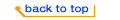
How to Buy: PLEASE CLICK HERE
1. Is your online order form secure?
Yes, it is 100% secure.
2. Is your online order form quick?
Yes, we will receive your register information immediately after you finished your purchasing.
3. Do you provide money back guarantee?
Yes, we promise 30 days money back guarantee!
4. Do I have to pay for the upgrades?
No! All upgrades are free to registered Turbo Searcher users.
5. Is tech support free?
Yes! It's free for all.
6. What if I don't want to use my credit card over the Internet?
Please click here for other order options.
7. What happens after I send in the order?
You will receive an email confirming your order shortly after sending the online order form which include your full version download link and your unique register code, if you do not receive the receipt, please and we will contact you within 24 hours.
If you do not get your code, or if you've lost it, please email us at . Please include your name, address, email address, and order confirmation number (if you have it). We will be happy to help you.
8. I have more questions - who should I write to?
Please send your additional questions to .
9. If my credit card is rejected by your system, how can I do?
If your credit card is rejected by our online order system, please visit http://www.knownsoft.com/buynow.htm for other payment method.
10. How much do I cost for your full version delivery?
There are two delivery ways for the full version: One is downloading full version by yourself, license code by email, you will receive these information immediately after you complete your order, it's FREE. Another is adding the full version in a CDROM, need additional $9.95 for the CD, we will prepare the CDROM after we receive your order and then mail it to you.
The full version download link and the license code of Network Edition will be sent by manual within 24 hours, mostly within 12 hours.
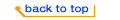
|